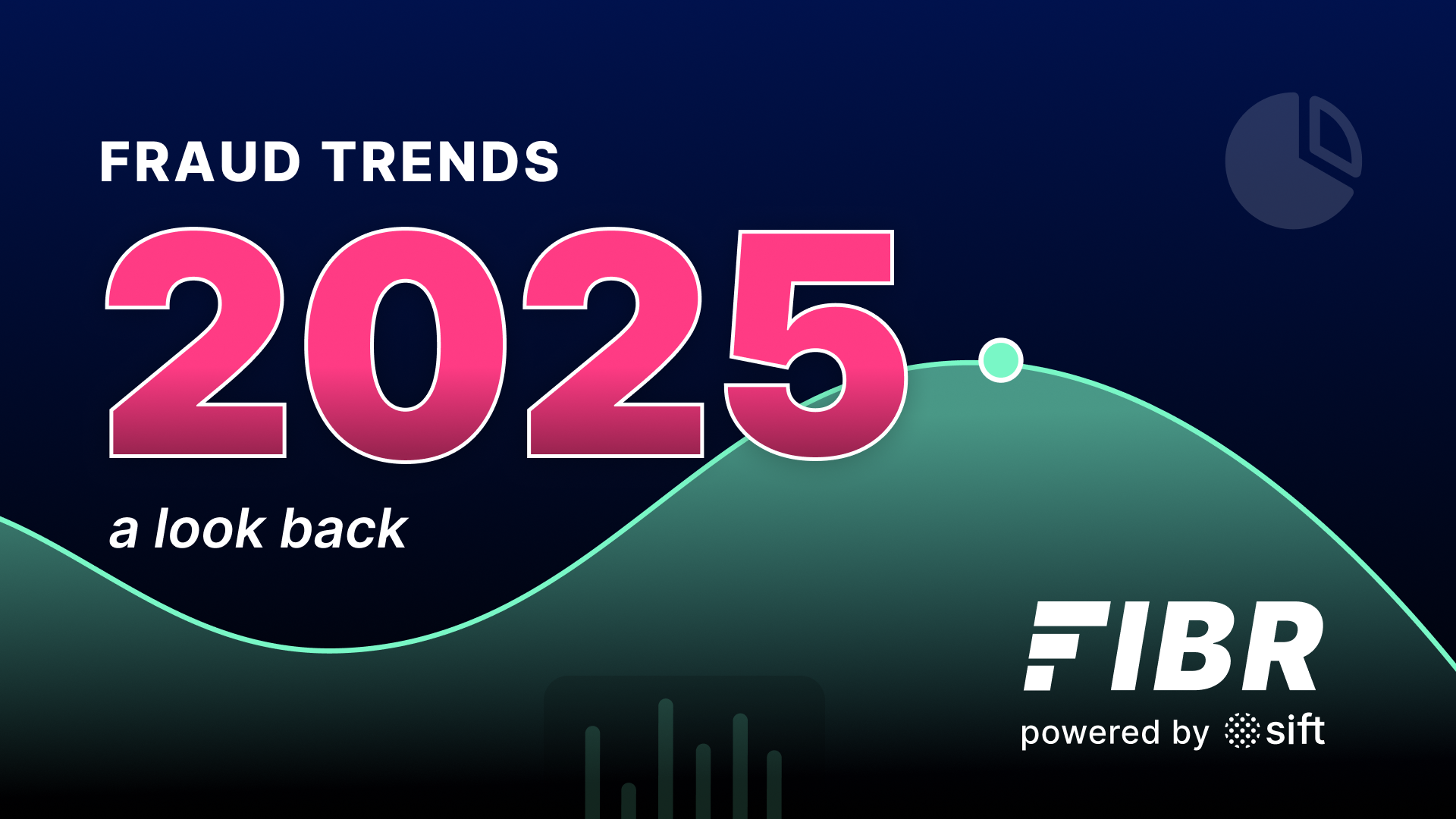Disputes are not inevitable. You just can’t expect them to never appear in your PayPal account. We recently talked about how merchants can avoid disputes, claims, and chargebacks in PayPal. But the sad truth is at least one of these actions will fall through the cracks. And for every action, you’ll have to react accordingly and navigate through PayPal’s Resolution Center. This article will explain how to manage disputes, claims, and chargebacks in PayPal. And to make it more riveting, The Sift Dispute Management team (formerly know as Chargeback) created a video that will show you exactly where you need to be to manage customer disputes of every kind in the PayPal Resolution Center (Let us know if this helped you along the way. We love to improve).

First, you’ll need to log in to your PayPal account. Once you’ve logged in, select “Resolution Center” under “More” in the main menu.
The Resolution Center is the hub of all customer disputes, claims, and chargebacks in your PayPal account.
There’s a summary menu in the upper left that displays the number of open cases, the number of cases requiring your attention, and the number of disputes under PayPal review. It also provides the volume of closed cases. The large table below the summary provides details on the cases summarized in the aforementioned menu. From left to right, the columns are labeled and defined as:
- Other Party: The customer involved in the disputed transaction.
- Case ID: Unique number assigned to each dispute, claim, and chargeback.
- Reason: The cause for the dispute, claim, or chargeback.
- Amount: Disputed amount; can be full or partial transaction amount.
- Opened: Date the dispute, claim, or chargeback began.
- Status: Describes whether the case is open, requires your attention, or is being reviewed by PayPal.
- Last Updated: The most recent date of activity regarding the dispute, claim, or chargeback.
- Action: If a seller response is required, this column will indicate ‘Respond’. If no action is required, ‘View’ will populate.
3 Types of Cases in PayPal
PayPal distinguishes three types of cases: disputes, claims, and chargebacks. A dispute is where the buyer opens up a case to discuss issues associated with the transaction with the merchant. Claims, on the other hand, represent the escalation of a dispute that requires mediation by PayPal. A chargeback takes it a step further, making the issuing credit card network the decision maker.
Dispute
Clicking a Case ID of a dispute will take you to the platform provided by PayPal for buyers and sellers to have a conversation regarding a transaction. The seller can message the buyer, send an offer, accept the buyer’s request, or escalate to PayPal, where the dispute becomes a claim.
Claim
Clicking the Case ID of a claim will take you to the claim information page, where the claim reason is the page header. As you can see, the claim page is very different than the dispute chat. Information is provided on the transaction ID, invoice ID, buyer name and email, transaction date, the reason for the dispute, date of complaint, status, and status details. Status details provide further information on the claim, how to resolve the claim, and the time limit to respond.
If you respond to the claim with shipping information, you may do so by providing online tracking information or by uploading proof that the item was shipped.
Chargeback
Selecting the Case ID of a chargeback brings you to the chargeback detail page. As with claims, the transaction ID, invoice ID, buyer name and email, transaction amount and date, and reason for dispute are all listed. Additionally, a chargeback reason code is provided that describes the specific case in more detail.